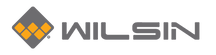4 Design Tips for a Successful Office Meeting Room Setup

Are you in the process of revamping your company’s office? If so, the conference room is likely one area needing an upgrade. In today’s fast-paced work environment, team members must be able to communicate with one another quickly and easily without leaving their desks. Encouraging collaboration between employees is essential for any business to thrive.
The modern meeting room should be equipped with everything necessary for a productive meeting and comfortable enough that team members don’t feel like they are in an impersonal corporate space when they enter the room. To help you set up your office space for success, here are some tips on setting up a modern meeting room interior design.
The modern meeting room should be equipped with everything necessary for a productive meeting and comfortable enough that team members don’t feel like they’re entering an impersonal professional setting. Here are 4 design tips to help you set up your office meeting room for success.
1. Create a functional and inviting space
To begin, determine the best layout for the room. Start with a few goals, such as creating a structure that encourages collaboration and efficiency for large and small meetings. You will also want to consider the available space in your office so that you may select furniture pieces that are both functional and aesthetically pleasing.
When planning your layout, consider the elements you want to include in the room, such as a whiteboard wall, a projector, and electrical outlets. Depending on the size of your meeting room, you may want to include multiple seating areas to facilitate small group conversations.
2. Establish a clear path for collaboration
Another key consideration when planning your meeting room is how your team will navigate the space. This is because a clear path for collaboration is essential for any meeting room.
When hosting a meeting or event, you want to ensure everyone gets where they need to go without any hindrances. Consider where the whiteboard and projector will be positioned and where attendees will stand or sit. You may also want to include a communal table in your meeting room to encourage impromptu discussions.
3. Add in technology to advance the meeting experience
To ensure that your meeting room doesn’t fall behind on the times, include technology to advance the meeting experience. For example, you may want to utilise large screen displays, such as video wall displays, to help you make a more impactful presentation. Similarly, you may want to make charging stations available for laptops or other smart devices to help create a more collaborative environment.
4. Add comfortable seating options
Finally, choose seating options that are both comfortable and stylish. You may want to provide a variety of seating options in your meeting room so that employees can sit in the position that is most comfortable for them. For example, consider incorporating both bar and regular chairs, as well as couches or lounge chairs. You may also wish to add a standing desk or table so that workers can stand if they feel more productive doing so.
Employees are more inclined to collaborate and focus during meetings when they are more relaxed. Therefore, comfortable seating options will help your meeting room feel more like home.
Conclusion
The meeting room is one of the spaces in the office that needs to be functional and welcoming while also reflecting your company’s personality. Setting up your meeting room with these tips will help create a collaborative setting that stimulates creativity and productivity.
At Wilsin, we understand the importance of having a productive workplace. As a result, we make every effort to guarantee that our solutions as a one-stop shop for all your office space requirements will blend your company’s identity with tasteful functionality. Visit our physical furniture store on Tagore Lane or browse our online selections for an assortment of soft lounge couches to functional office workstations in Singapore.